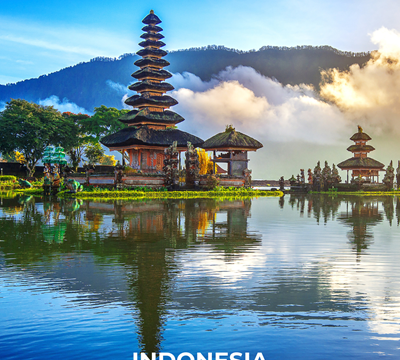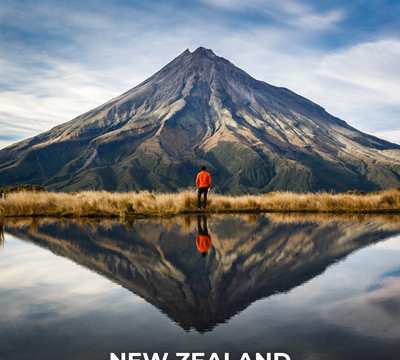Monday to Friday, 9.00am to 4.30pm
Faster, smarter, simpler payments
The New Payments Platform is a world class payments infrastructure for the Australian economy. It gives consumers, businesses and government departments a platform to make faster, simpler and smarter data-rich payments to meet the evolving needs of a 24/7 digital economy.
What are the features of the New Payments Platform (NPP)?
- Faster - real-time clearing and settlement (Osko by BPAY™) for payments
- Simpler - payments through an Addressing Service (PayID), which allows payments through a unique identifier like a mobile number or email address
- Smarter – has the ability to include more information with payments, such as text (up to 280 characters) or links to externally hosted documents
Bank Orange will offer two initial services as part of the New Payments Platform, specifically PayID and Osko by BPAY™. Over time, the NPP will be able to offer many more services as they come available.
If you need assistance with payments or have queries about the New Payments Platform, please contact us. For more information about the New Payments Platform view Frequently Asked Questions.
PayID
Send and receive payments with ease
- Pay with convenience - the intuitive way to pay
- Pay with certainty - PayID can be a mobile number, email address, ABN and Organisation ID
- A revolutionary way to pay - critical ingredient in financial service innovation.
Osko by BPAY™
Osko by BPAY™ allows for fast and reliable payment transfer, 24/7, even on weekends. Goodbye waiting. Hello convenience.
- Handy - include up to 280 characters
- Convenient - built into your Internet Banking or Mobile Banking apps. You don't have to do a thing
- Safe - within Internet Banking and Mobile Banking service, so security is paramount.
Register Your PayID
It is a simple process to register your PayID. You can register via Internet Banking, Mobile Banking or our Mobile App.
Please note that you must log in to Internet Banking using your own unique client number to create a PayID. This is especially important if you are the secondary shareholder on a joint account. Please call us if you need assistance.
You can also visit our office or contact us to create a PayID - including ABN or Organisation ID.
Here are the steps:
- Download the latest version of the App from App Store or Google Play
- Log in to the App
- Go to Account Balance/Payments (iOS) or Transfer (Android)
- Select PayID icon
- Add New
- Select contact details (that you want to be your PayID)
- Select account (to link to your PayID)
- Select Confirm
- Accept Terms & Conditions
- Verify PayID
- Log in to Internet Banking
- Go to My Preferences
- Select Manage PayID
- Select contact details (that you want to be your PayID)
- Select account (to link to your PayID)
- Accept Terms & Conditions
- Select Create
- Verify PayID

Latest news and articles
Stay up-to-date with our latest news and articles to help you along the way
Summer is Nearly Here! Lock In Your Summer Holiday
Here's your guide to Bali and Thailand’s best escapes, plus some smart tips to make your planning smooth and stress-free.
Winter Getaways in Japan: Ski, Sights, and Smart Travel Insurance Tips
Here's your guide to Japan’s top winter spots, including the best ski resorts, must-see attractions, and why travel insurance is a must if you’re hitting the slopes.
Bank Orange is excited to partner with Westfund
Health insurance that doesn't just do its job, but adds an extra level of care to its members.
Bali Travel Guide
There’s so much to love about Bali. Without having to travel too far from Australian shores, Bali serves up a rich cultural experience with something for everyone.
New Zealand Travel Guide
Planning a New Zealand getaway?